npmjs官网
权威参考
建议一边参考官方文档, 一边看redux的package.json
package.json文件的创建
cd /path/to/package # 你的项目根目录
npm init # 问卷式创建
npm init -y # 快速创建, 相关字段采用默认值
在test目录下, 运行npm init -y, 创建的package.json如下:
如果是先
git init后, 再npm init -y, 会多出repository字段, 并自动关联git地址
{
"name": "test",
"version": "1.0.0",
"description": "",
"main": "index.js",
"scripts": {
"test": "echo \"Error: no test specified\" && exit 1"
},
"keywords": [],
"author": "",
"license": "ISC"
}
设置默认配置, 举例
> npm set init.author.email "example-user@example.com"
> npm set init.author.name "example_user"
> npm set init.license "MIT"
进阶
通过创建.npm-init.js, 定制你的package.json的questionnaire, 可以参考 npm/init-package-json
redux的package.json
{
"name": "redux",
"version": "4.0.4",
"description": "Predictable state container for JavaScript apps",
"license": "MIT",
"homepage": "http://redux.js.org",
"repository": "github:reduxjs/redux",
"bugs": "https://github.com/reduxjs/redux/issues",
"keywords": [
"redux",
"reducer",
"state",
"predictable",
"functional",
"immutable",
"hot",
"live",
"replay",
"flux",
"elm"
],
"authors": [
"Dan Abramov <dan.abramov@me.com> (https://github.com/gaearon)",
"Andrew Clark <acdlite@me.com> (https://github.com/acdlite)"
],
"main": "lib/redux.js",
"unpkg": "dist/redux.js",
"module": "es/redux.js",
"typings": "./index.d.ts",
"files": [
"dist",
"lib",
"es",
"src",
"index.d.ts"
],
"scripts": {
"clean": "rimraf lib dist es coverage",
"format": "prettier --write \"{src,test}/**/*.{js,ts}\" index.d.ts \"**/*.md\"",
"format:check": "prettier --list-different \"{src,test}/**/*.{js,ts}\" index.d.ts \"**/*.md\"",
"lint": "eslint src test",
"pretest": "npm run build",
"test": "jest",
"test:watch": "npm test -- --watch",
"test:cov": "npm test -- --coverage",
"build": "rollup -c",
"prepare": "npm run clean && npm run format:check && npm run lint && npm test",
"examples:lint": "eslint examples",
"examples:test": "cross-env CI=true babel-node examples/testAll.js"
},
"dependencies": {
"loose-envify": "^1.4.0",
"symbol-observable": "^1.2.0"
},
"devDependencies": {
"@babel/cli": "^7.5.0",
"@babel/core": "^7.5.4",
"@babel/node": "^7.5.0",
"@babel/plugin-external-helpers": "^7.2.0",
"@babel/plugin-proposal-object-rest-spread": "^7.5.4",
"@babel/preset-env": "^7.5.4",
"@babel/preset-flow": "^7.0.0",
"@babel/register": "^7.4.4",
"@typescript-eslint/eslint-plugin": "^1.11.0",
"@typescript-eslint/parser": "^1.11.0",
"babel-core": "^7.0.0-bridge.0",
"babel-eslint": "^10.0.2",
"babel-jest": "^24.8.0",
"cross-env": "^5.2.0",
"eslint": "^5.16.0",
"eslint-config-react-app": "^4.0.1",
"eslint-plugin-flowtype": "^2.50.3",
"eslint-plugin-import": "^2.18.0",
"eslint-plugin-jsx-a11y": "^6.2.3",
"eslint-plugin-react": "^7.14.2",
"eslint-plugin-react-hooks": "^1.6.1",
"glob": "^7.1.4",
"jest": "^24.8.0",
"prettier": "^1.18.2",
"rimraf": "^2.6.3",
"rollup": "^1.16.7",
"rollup-plugin-babel": "^4.3.3",
"rollup-plugin-node-resolve": "^5.2.0",
"rollup-plugin-replace": "^2.2.0",
"rollup-plugin-terser": "^5.1.1",
"rxjs": "^6.5.2",
"typescript": "^3.5.3",
"typings-tester": "^0.3.2"
},
"npmName": "redux",
"npmFileMap": [
{
"basePath": "/dist/",
"files": [
"*.js"
]
}
],
"browserify": {
"transform": [
"loose-envify"
]
},
"jest": {
"testRegex": "(/test/.*\\.spec\\.js)$"
},
"sideEffects": false
}
下面分字段解读👇
name
包的名称, npm install [name], 必须有
version
包的版本, 必须有, 要符合semantic versioning guidelines, 参考 语义化版本控制规范, 建议仔细通读
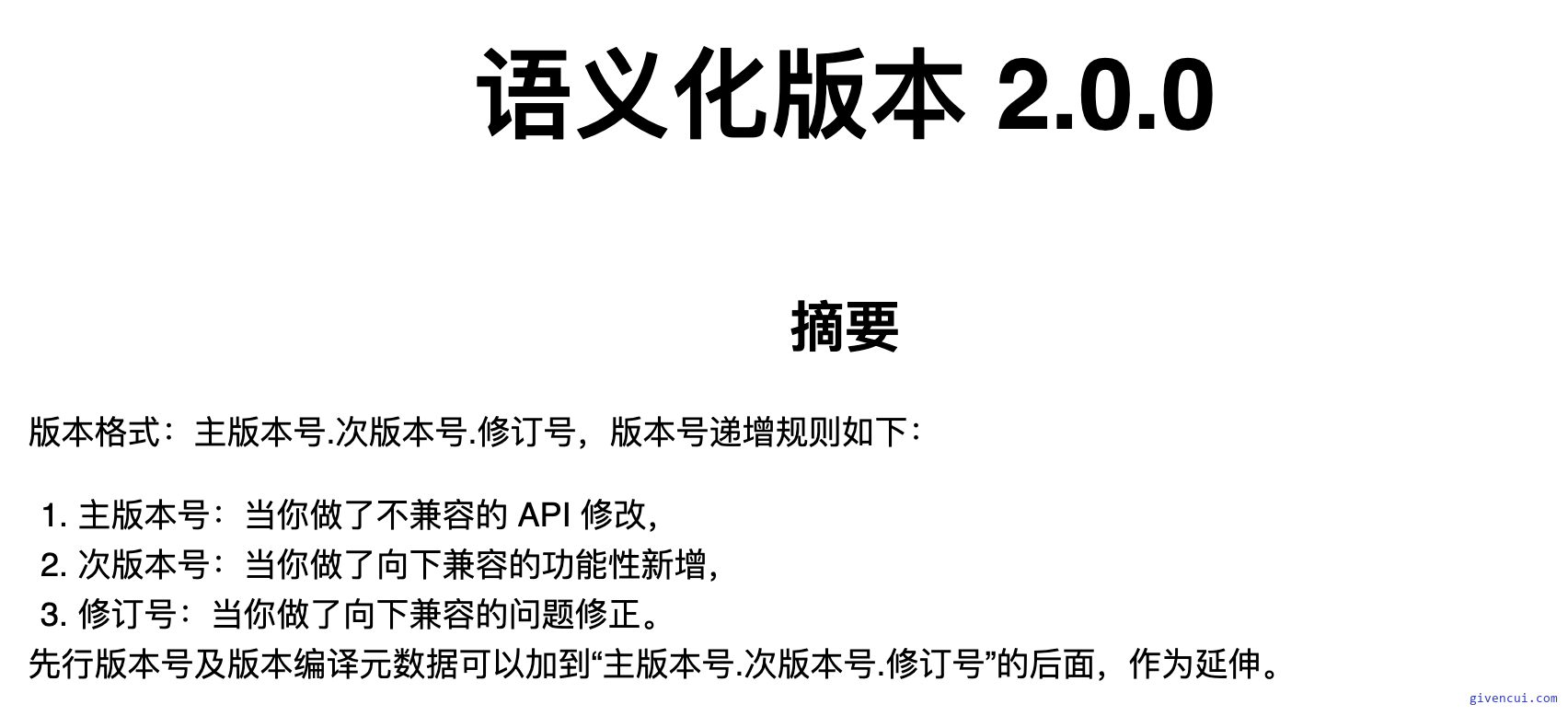
keywords
用于github的搜索或npmjs包的搜索; 解读keywords也能大体上理解redux的特点:
"keywords": [
"redux",
"reducer", // reducer, redux构成组成之一
"state", // 状态管理
"predictable", // 可预测的
"functional", // 纯函数的
"immutable", // 不可变的
"hot",
"live",
"replay", // 回放
"flux", // redux对flux的改进
"elm" // Elm 是一门专注于Web前端的纯函数式语言, reducer受elm启发
],
authors
格式为: Your Name <email@example.com> (http://example.com)
了解作者的最直接途径 (邮箱@me.com感觉有逼格👍)
Dan Abramov <dan.abramov@me.com> (https://github.com/gaearon)
Dan的胡子真实帅, 有种狼叔的既视感
Andrew Clark <acdlite@me.com> (https://github.com/acdlite)
P.S. 苹果已关停@me.com后缀的ID地址的注册。所有苹果系统只能注册 @iCloud.com后缀的账号
license
files
是一个可选字段, 用来描述作将软件包作为依赖项安装时要包含的条目, 相当于白名单, 类似.gitignore类似的语法, files字段中包含的文件不能通过.npmignore或.gitignore排除
"files": [
"dist",
"lib",
"es",
"src",
"index.d.ts"
]
.npmignore是将软件包作为依赖项安装时不包含的条目, 相当于黑名单, 如果.npmignore不存在, 则使用.gitignore的内容
但是, 作为依赖安装时, 一定包含的文件有:
- README
- CHANGES / CHANGELOG / HISTORY
- LICENSE / LICENCE
- NOTICE
总是忽略的文件有:
.gitCVS.svn.hg.lock-wscript.wafpickle-N.*.swp.DS_Store._*npm-debug.lognpmrcnode_modulesconfig.gypi*.origpackage-lock.json(use shrinkwrap instead)
main
作为依赖包的入口文件, require "redux"或import { createStore } from "redux", 实际访问的是 node_modules/redux/lib/redux.js
"main": "lib/redux.js",
repository
指定代码托管仓库
"repository": {
"type" : "git",
"url" : "https://github.com/npm/cli.git"
}
"repository": {
"type" : "svn",
"url" : "https://v8.googlecode.com/svn/trunk/"
}
简写语法:
"repository": "npm/npm"
"repository": "github:user/repo"
"repository": "gist:11081aaa281"
"repository": "bitbucket:user/repo"
"repository": "gitlab:user/repo"
redux中为:
"repository": "github:reduxjs/redux",
scripts
值得深入研究, ☞官网npm-scripts
redux中为:
"scripts": {
"clean": "rimraf lib dist es coverage",
"format": "prettier --write \"{src,test}/**/*.{js,ts}\" index.d.ts \"**/*.md\"",
"format:check": "prettier --list-different \"{src,test}/**/*.{js,ts}\" index.d.ts \"**/*.md\"",
"lint": "eslint src test",
"pretest": "npm run build",
"test": "jest",
"test:watch": "npm test -- --watch",
"test:cov": "npm test -- --coverage",
"build": "rollup -c",
"prepare": "npm run clean && npm run format:check && npm run lint && npm test",
"examples:lint": "eslint examples",
"examples:test": "cross-env CI=true babel-node examples/testAll.js"
},
我们可以下载redux源码, cd yourPath, npm install, 然后运行npm run xx试试 (xx是scripts字段的属性, 比如clearn, format, lint, test, 等等)
dependencies
表示在生产环境下使用该依赖, 对应 npm install xx -S 或 npm install xx --save
devDependencies
表示仅在开发环境下使用, 不会在生产环境中使用的依赖, 对应 npm install xx -D 或 npm install xx --save-dev
拓展字段
unpkg
unpkg 是一个内容源自 npm 的全球快速 CDN, 它能以快速而简单的方式提供任意包、任意文件,通过类似这样的 URL :unpkg.com/:package@:version/:file
"unpkg": "dist/redux.js", // 用unpkg的裸url访问时, 指定到该文件
当你访问: https://unpkg.com/redux@4.0.3/dist/redux.min.js 是对应redux@4.0.3版本的压缩后的js文件
当你访问: https://unpkg.com/redux ——根据package.json配置的unpkg, 重定向为--—> https://unpkg.com/redux@4.0.4/dist/redux.js , 做了两次重定向, 如图:
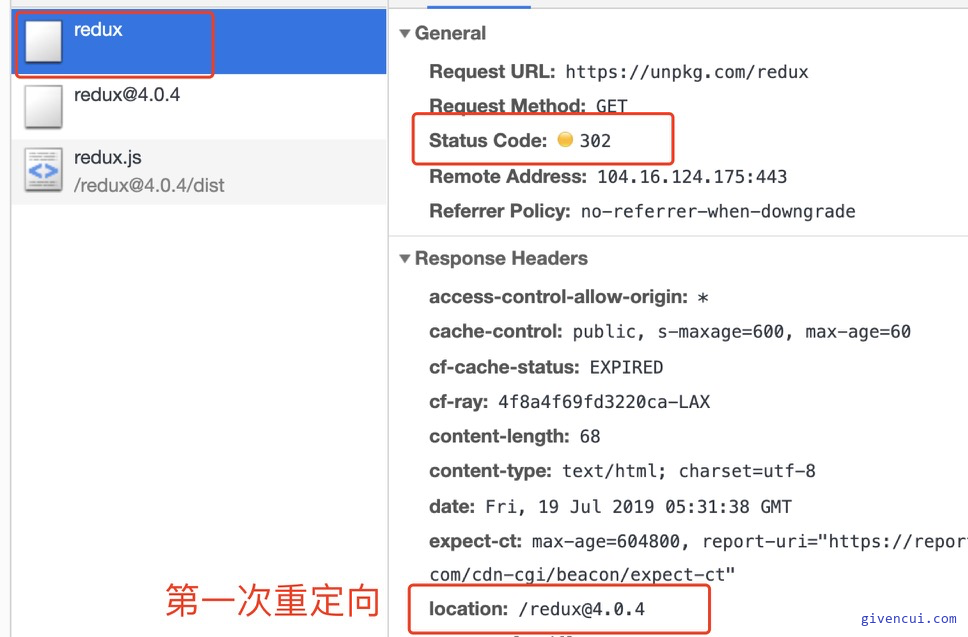
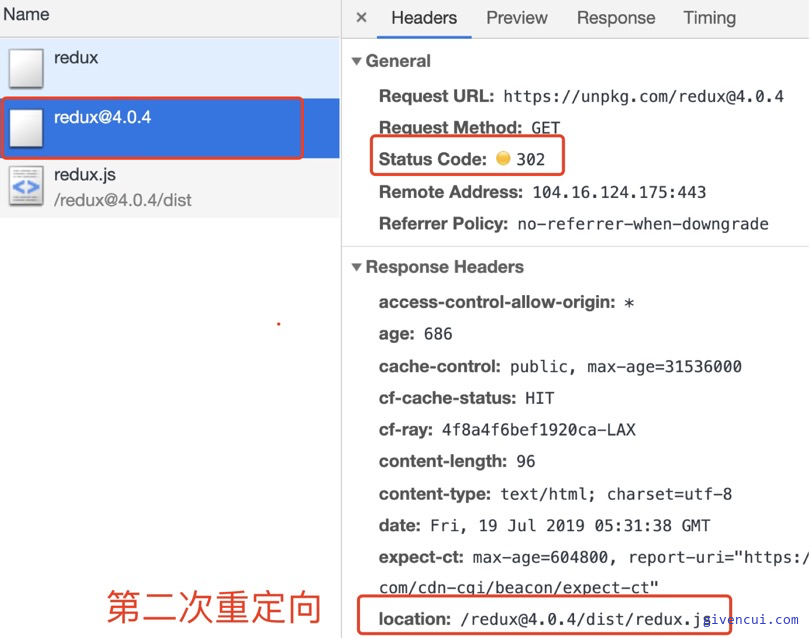
如何你访问: https://unpkg.com/redux/ (注意redux后有/), 是一个页面:
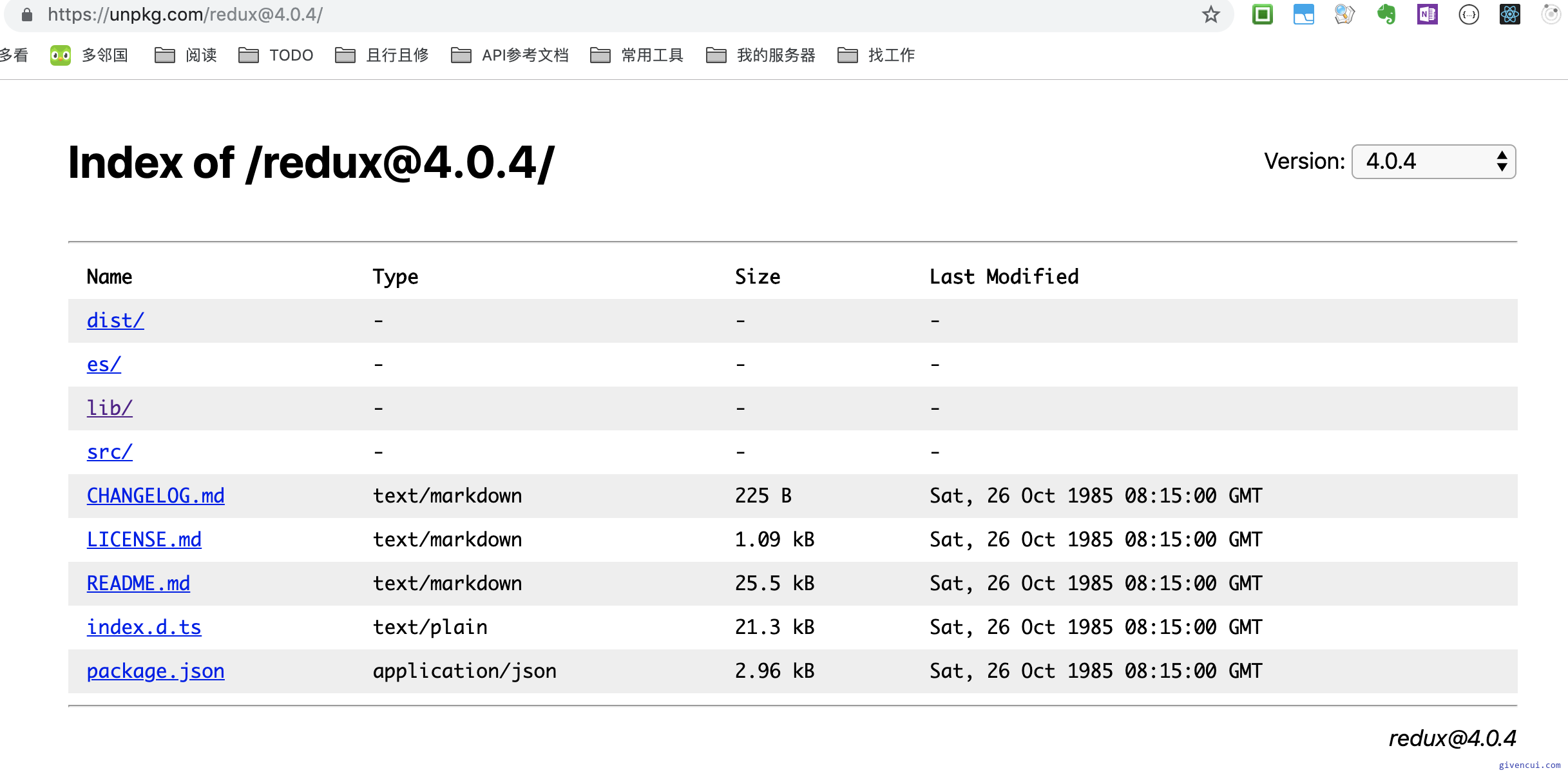
module
点击 Setting up multi-platform npm packages 查看相关介绍。
就像 main 字段一样,定义一个针对 es6 模块及语法的入口文件。
构建工具在构建项目的时候,如果发现了这个字段,会首先使用这个字段指向的文件,如果未定义,则回退到 main 字段指向的文件。
支持的工具:
typings/types
TypeScript是javascript 的超集, typings/types字段, 定义了TypeScript的入口文件
npmName
"npmName": "redux",
指定了npmjs中npm 的名字 , https://www.npmjs.com/package/redux , 一般都与package.json中的name字段一致
npmFileMap
npm文件映射。把需要同步到 cdnjs 的文件配置在这里。
参考 提交一个仓库到CDNJS
browserify
browserify是js打包工具, 支持把Commonjs模块引用方式 (require "xx"), 打包成bundle.js后, 就可以在script中引入
browserify.transform配置的类似webpack的插件, 用来在打包过程中做些事情.
jest
jest是javascript测试库。详细参考 jest docs.
sideEffects
webpack相关字段, 声明该模块是否包含 sideEffects(副作用),从而可以为 tree-shaking 提供更大的优化空间。
详细参考

楼主残忍的关闭了评论